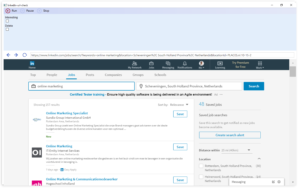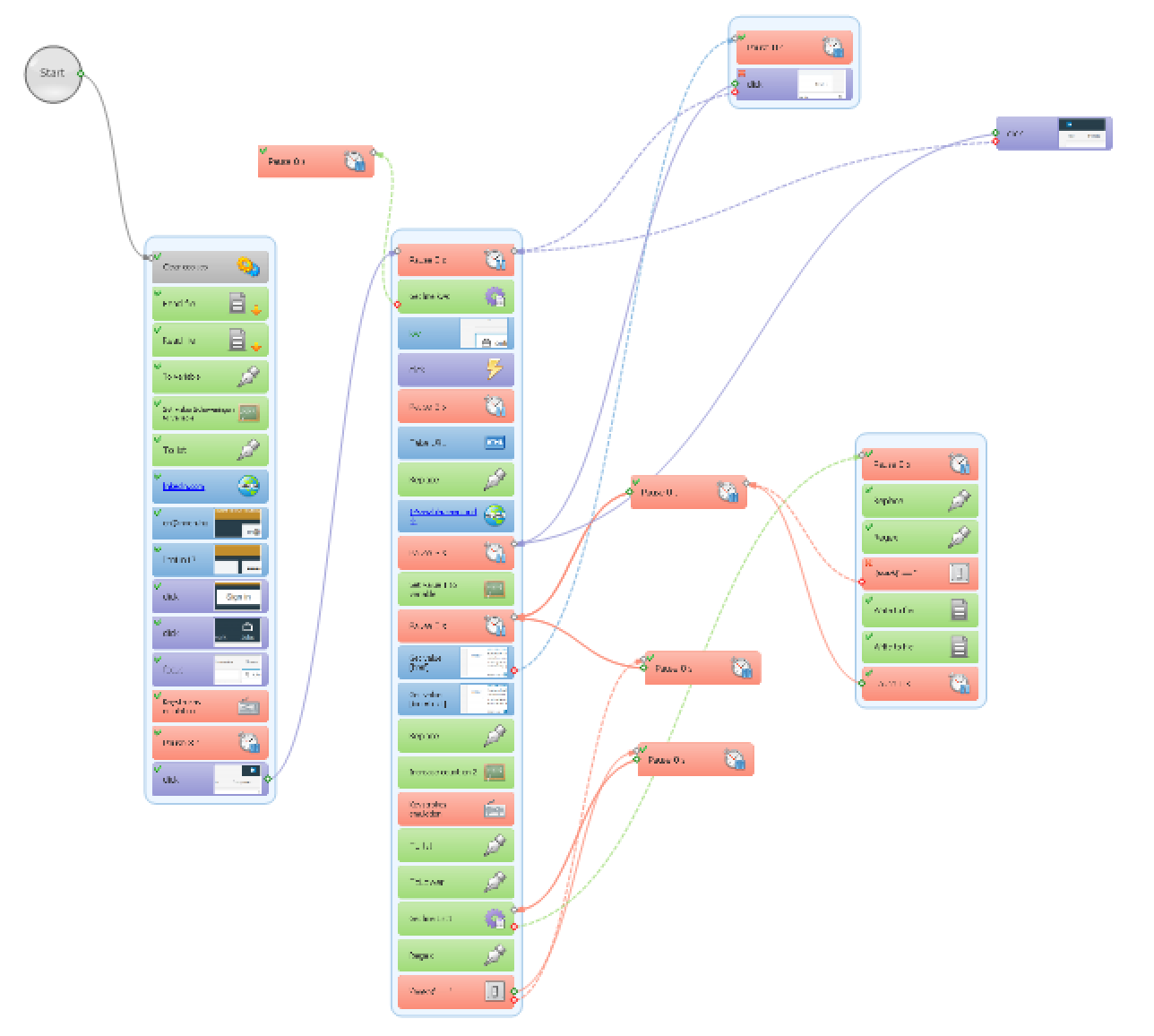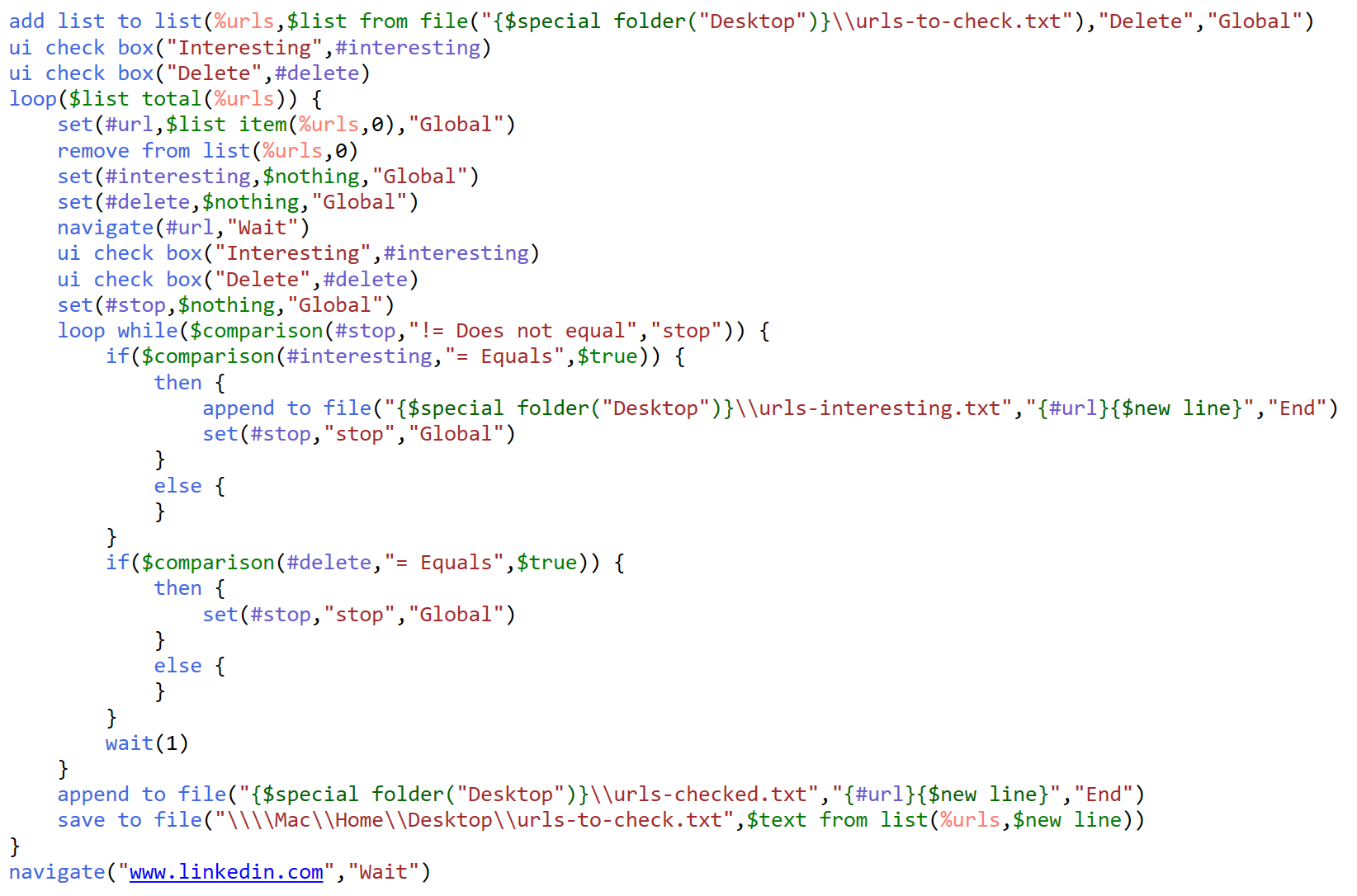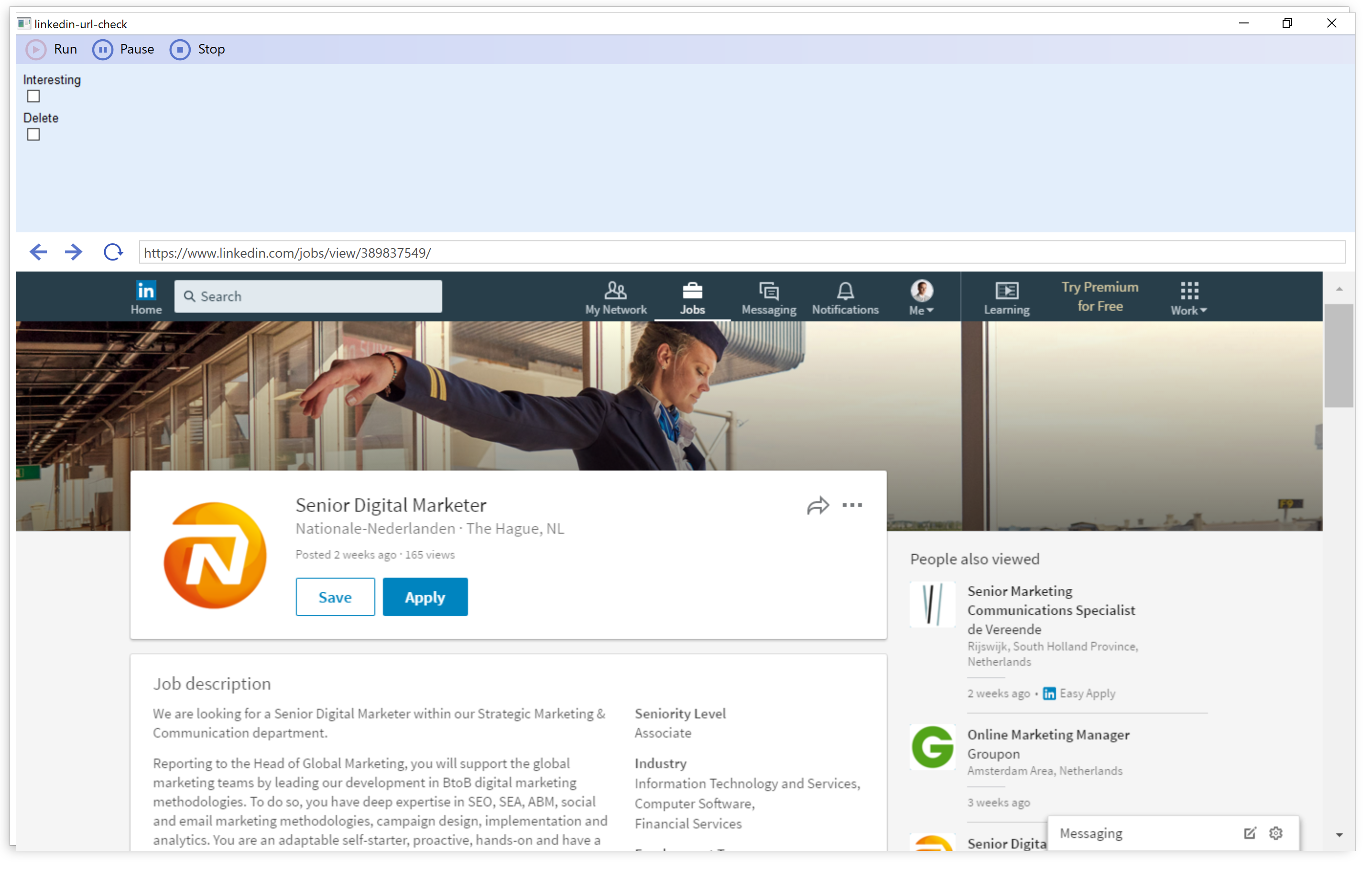LinkedIn is a really cool platform when it comes to job search—or looking for your next step in your career, whatever. But what can you do when the site lacks a couple of vital features, and therefore it just wastes your time unnecessarily? Plus, how can you make sure that you have seen all the potentially interesting job offers when there are a couple of hundreds of positions available in your region?
Reading through hundreds of job offers?
Yes, I might be in a unique situation, where many circumstances just do not matter that much, so perhaps I keep more on my radar and browse through more adverts than an ordinary—or a casual job hunter. And this is where my problem is rooted: it is just too cumbersome to regularly check new job adverts on LinkedIn. Imagine that you have to enter many keywords one by one, then enter the location, set the desired distance radius, sort them by the date and start scrolling through the list, click each job offer which might seem interesting—judged by the search result page excerpt. Usually, you end up checking many ads you have already seen, again and again.
Save button for Job offers is just not enough
The whole process could be much easier with a simple feature like a button next to the Save/Unsave button with the text ”That’s not for me” or simply “Hide”. Luckily, I can quickly write a script with a web automation software to implement some of the missing functions of LinkedIN—or any other web site. However, the vast majority of ZennoPoster or Ubot Studio users are using these pieces of software to build bots which scrape a considerable amount of information from LinkedIn (something that LinkedIn hates and tries to prevent as much as possible), but you can use these tools for legitimate purposes too: to hack together something which provides you with the missing features.
It will not work with Ubot Studio alone
Ubot Studio has a nice feature I needed. It allows you to combine a web browser window with an additional user interface for data input, therefore I had initially started to implement this simple script in Ubot. Unfortunately, again I found some very basic obstacles which prevented me from building anything usable. <rant begins> To be honest, Ubot is just the least stable piece of software I have ever seen. If you take into consideration its price too, I think Ubot could be nominated for the title of the most time and money wasting application ever. I have already wasted so much time because of its frequent crashes, inability to deal with certain types of websites, unpredictable behavior, etc., that I always regret when I pay for an upgrade again. As I mentioned there are only two features why I still keep on struggling with this tool: the additional user interface and the ability to easily compile standalone .exe files for the bots. All in all, if I logged in to LinkedIN, Ubot just could not detect anything on the web page loaded, and tech support had no solution for that either — which is a shame and gives me the feeling that something is just screwed up with this tool from the ground up. <rant ends>
Let’s write two scripts then!
This is why I fired up ZennoPoster, and put together a simple script—without any problems. It logs in to my LinkedIN profile, sets the location and enters the keywords for job search, like online marketing, digital marketing, social media, google, facebook, adwords, seo, hongarije, hongaars, archicad, spanish, hungarian, hungary, marketing, marketeer, etc. Then it goes through the search results list by clicking on the pagination links, and scrapes all the job advert links to a plain text list ensuring that the link is not already listed among those which have been checked previously. It also checks the presence of the keywords on the exclusion list, such as recruit, stage, stagiair, intern, php(\ |-), javascript, frontend, backend, front-end, back-end, webdeveloper, \.net\, etc. and omit these job offers obviously not made for me.
Step #2 – back to Ubot Studio!
Now, I have a URL list of all the job offers which have certain chance to be promising for me. The next step is to read through them as quickly as possible—we are talking about hundreds of job offers. Sometimes there are many false positives: for instance, if a recruiter company includes phrases like ”visit our Facebook page”, in each of their job descriptions, then the fact that I am looking for Facebook-related jobs with the ”facebook” keyword just makes everything much more difficult. In addition to that, I could find a couple of interesting job offers which did not match any of the specific keywords like ”online marketing”, only the very generic ones like ”marketing”.
I have already had similar, very simple bots written in Ubot for going through a long list of URLs to add feedback to every loaded web page and save back the URLs with the manually added data. (Think about quickly tagging or writing titles for hundreds of products in a web shop while understanding what those products are really about.) So I just quickly modified an older script. It just loads one job offer page, waits until I click an appropriate check box: either ”Interesting” or ”Delete, and then it automatically loads the next web page while administering the process by adding the URL to the list of URLs already checked plus to the list of interesting job adverts if I clicked the corresponding box. With this method I could so quickly go through hundreds of job offers that once LinkedIn thought I am a bot (as I was logged in, since I also wanted to save some of the interesting jobs), and practically did not let me do anything without solving those silly captchas again about cars, roads and road signs, so I had to give up using LinkedIn for a day or so.
For someone who cannot just that quickly write web automation scripts, it might not have been worth setting up an automation hack for this case, but for me, I think it was worth it. On one hand, I guess the fact that I don’t speak Dutch (yet) will make my job hunting a little bit longer than the average, so it will save a lot of time for me. On the other hand by reading through so many job descriptions, now I have a better understanding of what kind of jobs are available in The Hage area.